MadMapper2.5がリリースされました。同時にminiMADも2.5になっています。
最新のMacOS10.12に対応になったのと、かなりの部分でアップデートがされています。各マスクにShaderが付いたのと、gifアニメにも対応したというのが地味に凄いなと笑。
サイトはこちらです。
http://www.madmapper.com/
miniMADもPocket VJのように複数台をネットワークで制御できるようです。
翻訳はちょっと面倒なので英文を貼っておきます。変わったところの一覧です。
追加になったところ
+ Added Media thumbnail preview
+ Added Surface Shaders: Color controls,SoftBorders,Lumakey,Chroma Key,Directional Blur, Pixelate, Vertex Noise, Extended . (surface shaders cannot be applied on surfaces using Materials)
+ Added new media types: Generators and Materials
+ A generator is rendered in a fixed sized texture and then used by surfaces
+ A material is a fragment shader that is executed for each pixel when drawing the surfaces: no pixelization, like vector graphics, performances depends on graphic card performance
+ Use OpenGL Core-Profile drivers (previous versions were using OpenGL 2)
+ Added “Reset to Default Value”, “Copy (OSC) Address” and “Copy Value” in assignable widgets menu
+ Added an option in Preferences > Misc. to show MadMapper syphon outputs as medias
+ Added Image Folder player that will play Still images contained in a folder as a single sequence. the Auto scan option will turn the folder into a watch folder where new images will append as new frames.
+ Added “New project from Video Wall template†to create a video wall. You can then export the different projectors to several synchronised miniMADs
+ Added FFMPEG Support for HAP (so you can get HAP CPU decoding on 10.9.5 – much slower than on 10.10 or later though)
+ Support HAP-Q Codec through FFMPEG (not as performant as standard HAP for the moment)
+ Added Animated GIF support in Movies (Still GIF images are still located in Images)
+ Advanced settings in export to MiniMad
+ Mad Lines: Added a checkbox to active/deactivate a animation slot
+ Added an option to distribute the media UVs on the whole textured Mad line container
+ Added context menu on multi-selection of surfaces (in previews): Align / Distribute / Rescale All:
+ Align (top, center, bottom / left, center, right): align all surface positions to the one that was right clicked
+ Distribute (horizontally / vertically): distribute selected surfaces in the area delimited by the left/top-most and the right-bottom-most surfaces
+ Rescale All: rescale all surfaces to the size of the one that was right clicked
+ Added “File> Import Fixtures…†option to load Fixture from an SVG file (loads SVG lines improving workflow & allowing pixel perfect mapping
+ miniMAD 2.5:
+ Media synchronisation over the network: connect the miniMADs on the same ethernet network to synchronise them automatically (including media change, pause, restart, playback mode, audio mode, image display-time)
+ Mesh-warping support on Quads
+ Brightness / contrast per surface export from MadMapper and individual and global control in miniMAD: in image mode, press Blue to switch to the next surface / all surfaces
+ Movie restart function by holding the down button on the miniMAD
+ Whole surface moving: in mapping mode, press blue (next) after the last point of the selected surface
+ All surfaces moving: in mapping mode, press yellow (previous) when on the first control point
+ Faster control point selection by holding yellow & blue buttons while in mapping mode
+ Media selection using 1, 2, 3, 4, 5, 6, 7, 8, 9, 0 keys on the USB keyboard
+ Improved control modes status display (coloured outlines)
+ Improved projector resolution and frequency management
+ Improved overall performance
+ Export to miniMAD
+ De-select and re-order medias
+ New warning and advice messages for better export
+ Exporting with disabled Audio Output removes movies audio-track
+ Advanced options:
+ Crop medias
+ Adjust movies resolution
+ Prefer interlaced signal
+ Movie encoding CRF
+ Adaptative-Framerate
+ Added Help balloons
改良したところ
* Optimized fixtures rendering
* Optimisation for projects with hundreds of DMX Fixtures
* Allow changing media selection while editing controls (MIDI, OSC, etc)
* Major performance boost with AMD driver when using more than 3 projectors / screens (especially on MacPro !)
* Disable Retina HDPI on OpenGL previews to avoid loosing GPU performances on previews (HDPI means 4 times more pixels, so your preview are bigger than a full HD output generally)
* Reduce video memory used for movies played with AV Foundation
* Optimisation of Syphon input
* Indicate direction of Mad Line and DMX Fixture Lines with a small triangle in the handle
* Changed controls address from kamelCase to not_kamel_case, i.e. /medias/mymovie.mov/playSpeed => /medias/mymovie.mov/play_speed
* When exporting Mad Lines to SVG (File / Export Output), export a single line (not the rectangle) so you can rework your shapes in AI or other app
* Export to miniMAD: no more media scan at opening or when inserting the miniMAD SD-card
* Canon: updated to EDSDK 3.5
修正したところ
* When disabling the last fixture on an ArtNet universe it was no more sending a zero frame
* Fixed Quartz animations that could no more be resized
* Output cursor color is the inverse of background color when highlight background is activated (was always white before)
* HAP movies looping or play once was buggy in certain situations
* Fixed an issue with 3D Surfaces with some Intel or AMD drivers
* Fixed Global BPM no audio input on the machine
* Fixed Null surface size when the stage rect is not visible in the preview window
* Fixed possible issue reloading projects with quad mask and mesh warping
* Fixed an issue when using DMX input or when using Enttec / ShowJockey as DMX output
* Surface 3D rotation handle size was no more scaled up when mouse is over
* Fixed a problem with assignments to play / pause buttons
* Fixed possible issue with Circle UVs / input update
* Fixed possible issue while editing Quad Mask
* Fixed an error rendering surface 3D wireframes
* Fixed MadMapper Syphon outputs name when renaming projectors
* Fixed an issue when selecting textured line container in inputs
* Fixed possible issue if there is no audio input device on computer
* Fixed DMX input for ShowJockey USB DMX device
* Fixed issue when hiding a surface group (it was not stopping the movies of child surfaces)
* In some case it was no more possible to write a space in a surface name or anywhere in a text area
* Fixed a possible issue with MadLight on OSX 10.12 with Intel Iris Pro graphic card
miniMAD含めて、試してみたいと思います。
antymark 松波